Welcome!
Activate your account in just 2 steps:
Step 1
Add My Credentials
Step 2
Connect My Account
WARNING: Prior to performing any exams, you must add your examiner credentials and connect your account to the National Registry. This informs the National Registry that we are acting as a Third Party Organization (TPO) on your behalf and allows exam results to be processed automatically upon submission. Without completing these steps, your exam results will not be processed.
Other Links / Resources:
The following resources can be found on the Account page.
Setup my Review Link
click to watch
BAA / SAAS Agreement
view a signed copy
Exam Walkthrough
click to watch
My Macros
click to customize
Driver Intake QR Code
click to view / print
Support
ask us a question
Ready to Go?
take me to my dashboard
Step-By-Step Guide (alternative to video)
1. Click the blue button above to navigate to the National Registry website.
2. Once logged in, select Designations from the menu on the left-hand side.
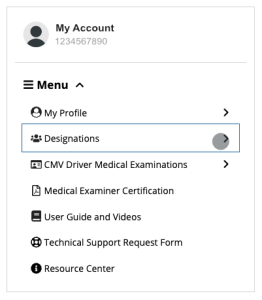
3. Select the option to Designate TPO from the menu.
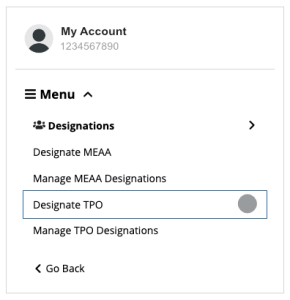
4. Select SimplePhysical from the list of Third Party Organizations (TPO ID#: 4628705334). The easiest way to find us is by searching for Idaho in the state dropdown field.

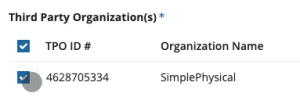
5. Check I Agree* to designate us as your TPO and then press Submit.
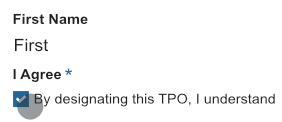
Option 1: Use your custom QR Code
Once you have submitted your examiner credentials use the custom QR or link below for your clinic.
Option 2: Use the general QR Code
If you would rather not have a custom QR or link for your clinic, feel free to use this general code to invite drivers to create an account.

simplephysical.com/driver