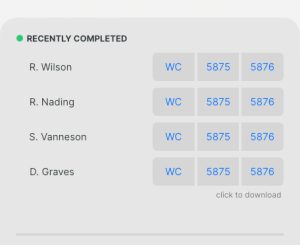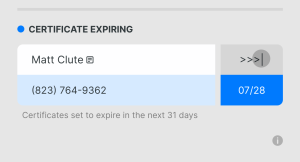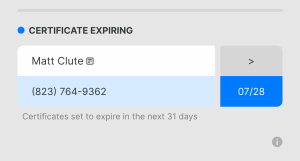RECENTLY COMPLETED
Quickly access new federal forms
Exams will be categorized here for 48 hours following a successful exam form submission. There are three links you can use for quick access to exam documentation:
WC – download/print a wallet card version of the medical certificate.
5875 – download/print the full exam form.
5876 – download/print the medical certificate.
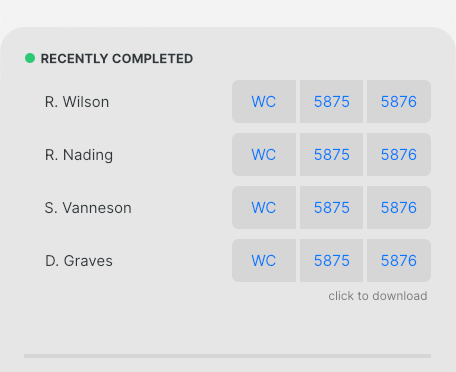
(any other documents can be found by searching for the patient’s directory folder.)
CERTIFICATE EXPIRING
Simplify the administration of recertification exams (re-exam)
Exams will be categorized here if the expiration date is set to occur in the next 31 days. Each listing will contain four details:
Driver Name
![]() – this icon indicates that the driver may have been recommended to provide some form of clearance letter at the time of recertification exam given their intake entry.
– this icon indicates that the driver may have been recommended to provide some form of clearance letter at the time of recertification exam given their intake entry.
Phone Number – click to call the number shown (while on your mobile device) and schedule a re-exam
>>>| – click this symbol to the right of the relevant driver or patient to refresh the exam date. This will only appear when necessary (the most current entry includes a date in the past).
> – click this symbol to the right of the relevant driver or patient to start a re-exam
Expiration Date (MM/DD) – gathered from the most recent certificate issued to this patient by your clinic
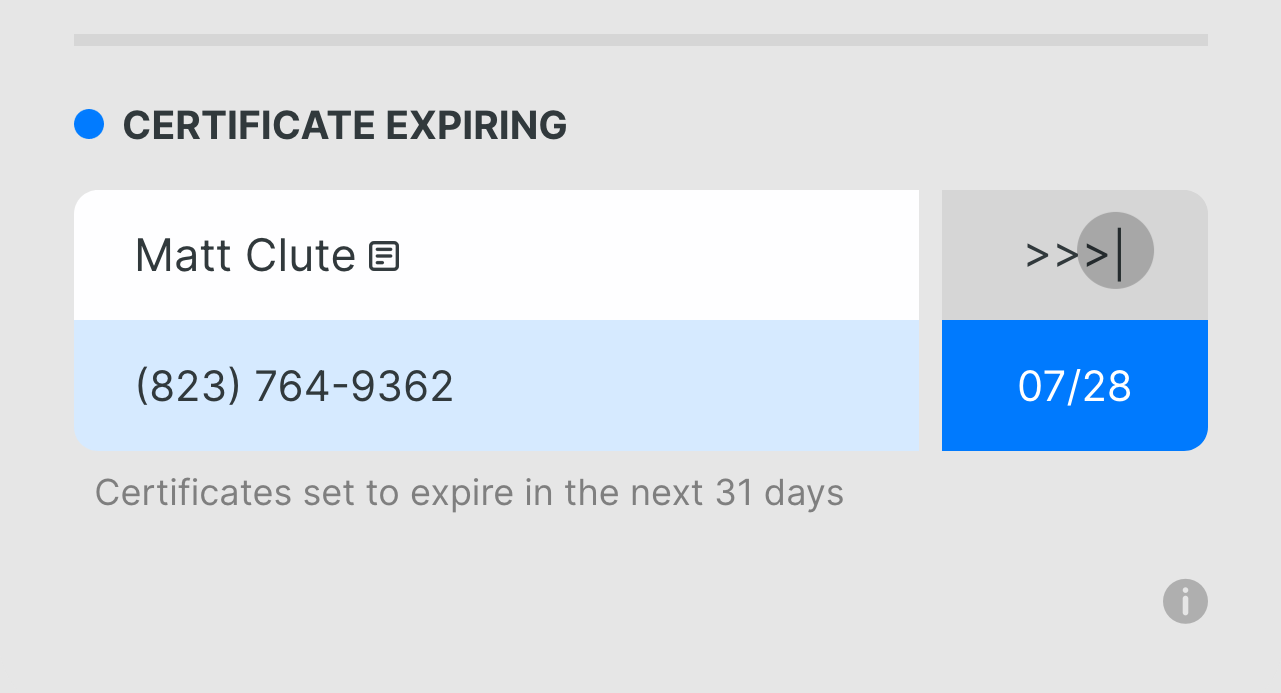
After refresh…
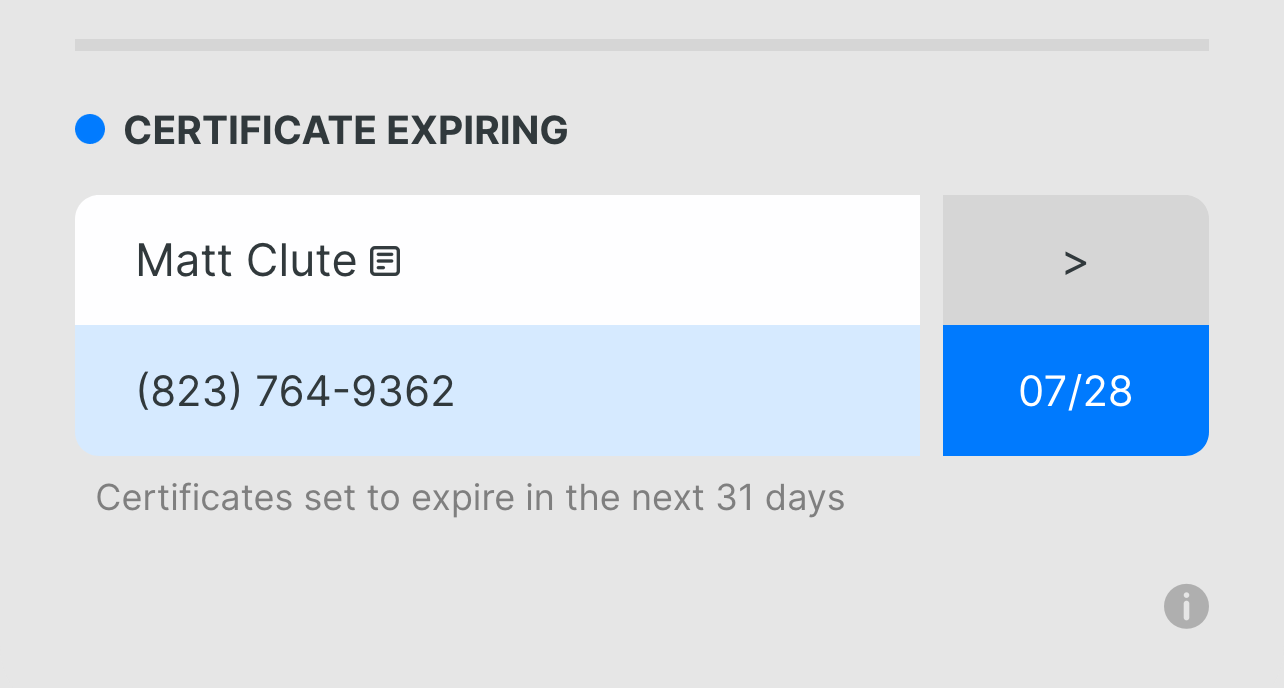
All listings are immediately removed from this category following a completed re-exam.
IN PROGRESS
Locate new exams and ensure that no exam goes without being completed
Entries will be categorized here if the driver is new to your clinic, if any progress toggles are turned to the ‘Off’ position OR if the determination section is incomplete. This can be helpful if you need additional time to administer the exam or make a decision on the correct certificate period. Each listing will contain two details:
Driver Name – F. Last
Ready> – click to the reset all of the save/continue toggles to the ‘On’ position prior to returning to the exam.
> – click this symbol to the right of the relevant driver or patient once you are ready to continue the exam.
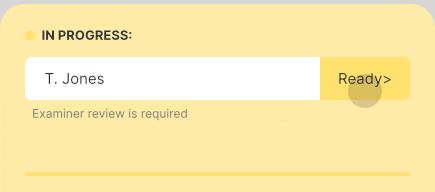
After reset…
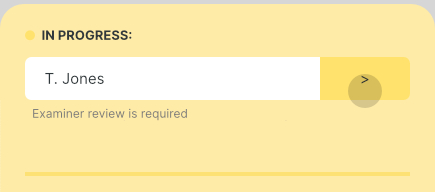
All listings are immediately removed from this category once the exam is submitted.
DETERMINATION PENDING
Keep track of any pending exam results
Exams will be categorized here if the patient is issued a result of ‘determination pending’. A day counter is provided considering the maximum period allowed to address a determination pending result (45 days). Each listing will contain three details:
Driver Name – F. Last
> – click this symbol to the right of the relevant driver or patient to revisit the exam
Day Counter – calculated from the date of the initial determination pending result (must be addressed in 45 days to issue a certificate to be accepted)
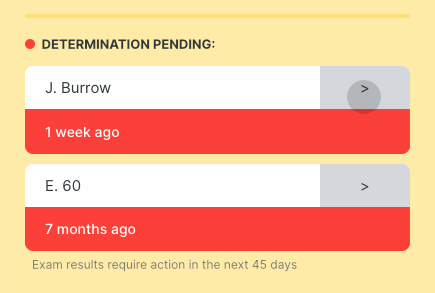
All listings are immediately removed from this category following a change to the exam result.