Driver Intake Code
click to copy
TPO Connection
registry settings
Support
ask us a question
Exam Walkthrough
click to watch
Setup My Review Link
click to watch
BAA / SAAS Agreement
view signed copy
My Credentials
NRCME Portal
Login to My Account
Guide: Connecting My Account
1. Click the button above to navigate to the National Registry website.
2. Log in to the National Registry portal by selecting the link in the upper right hand corner.

3. Once logged in, select Designations from the menu on the left-hand side.
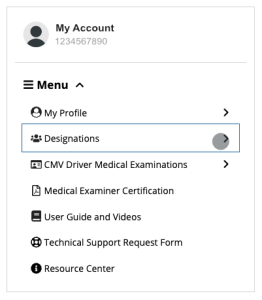
4. Select the option to Designate TPO from the menu.
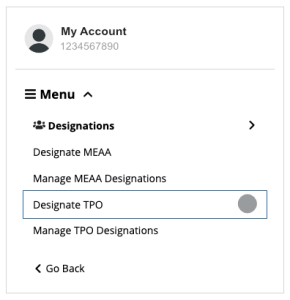
5. Select SimplePhysical from the list of Third Party Organizations (TPO ID#: 4628705334). The easiest way to find us is by searching for Idaho in the state dropdown field.

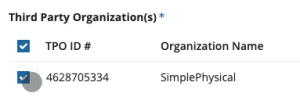
6. Check I Agree* to designate us as your TPO and then press Submit.
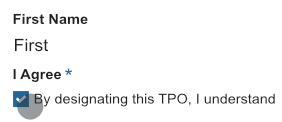
IMPORTANT: Prior to performing any exams, you must add your examiner credentials and connect your account to the National Registry. This informs the National Registry that we are acting as a Third Party Organization (TPO) on your behalf and allows exam results to be processed automatically upon submission.
Option 1: Use your custom QR Code
Once you have submitted your examiner credentials, use the custom QR code or the link below that is created for your clinic.
Option 2: Use the general QR Code
If you would rather not have a custom QR code or link for your clinic, feel free to use this general QR code to invite drivers to create an account.

simplephysical.com/driver